Quick ‘n dirty anagrammer using the Internet Anagram Server
Posted by Joshua in Games, Internet, Technology on January 17, 2013
I was bored one day and noticed that the an(6) program wasn’t in Red Hat’s repos. So I wrote a Perl script to talk to the Internet Anagram Server’s HTTP interface:
#!/usr/bin/perl
use strict;
use warnings;
use HTTP::Client;
use URI::Escape;
my $client = HTTP::Client->new();
my $string = uri_escape(join(" ", @ARGV));
my $document = $client->get("http://www.wordsmith.org/anagram/anagram.cgi?anagram=" . $string . "&t=1000&a=n");
my $start = index($document, "Anagrams for: $string</h3>");
my $end = index($document, '<bottomlinks>');
my $relevant = substr($document, $start, ($end - $start));
$relevant =~ s/<.*>//g;
print $relevant;
Priorities II
Posted by Joshua in Art, Technology on August 21, 2012
Part of the reason I’ve been confused about what lenses to be looking at for my Rebel T3 is that most fora assume you’re shooting a full-frame sensor like a 1D or 5D. Standard focal lengths for a crop sensor body are different than standard focal lengths for a full-frame body. Because of this there are different best-use lenses at each level. Using this new information and reviews specifically for crop sensor bodies, I’ve put together a good list for my Rebel T3 or a possible future Rebel T2i:
Strategy: Save money by buying slow but clear zooms. Use primes when fast lenses are needed.
Ultra-Wide Zoom (optional): EF-S 10-22mm f/3.5-4.5 USM ($859.99)
Standard Zoom (primary): EF-S 17-55mm f/2.8 USM ($1179.99)
Telephoto Zoom (secondary): EF 70-200mm f/4L USM ($709.99)
Standard Telephoto (primary): EF 50mm f/1.4 USM ($399.99)
Medium Telephoto (secondary): EF 85mm f/1.8 USM ($419.99)
Macro and Telephoto (optional): EF 100mm f/2.8 Macro USM ($599.99)
If I were going to build an entirely new collection from scratch, my priorities would be as follows: Standard Zoom, Standard Telephoto, Telephoto Zoom. But since I already have some lenses, my priorities are instead Standard Telephoto, Medium Telephoto, Standard Zoom, Telephoto Zoom (The only one I currently have isn’t very good).
How To Read Canon Lens Labels
Posted by Joshua in Technology on August 21, 2012
Photo Forum-style gear list
Posted by Joshua in Art, Technology on August 14, 2012
Folks in photography fora list their gear rather specifically. Here’s my formatted list:
Canon EOS Rebel T3|EF-S 18-55mm 1:3.5-5.6 IS II|FD 50mm 1:1.4|FD 135mm 1:2.8|Vivitar 75-205mm 1:3.8 Macro Focusing Zoom
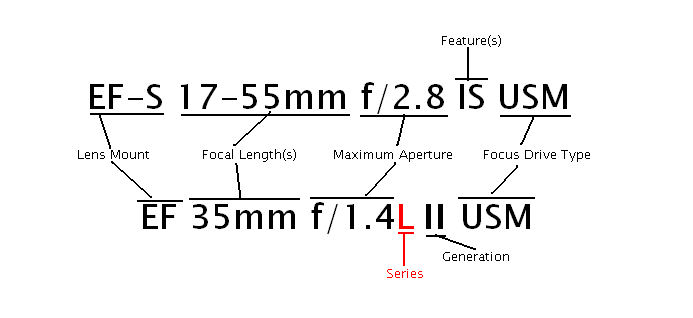
Recent Comments